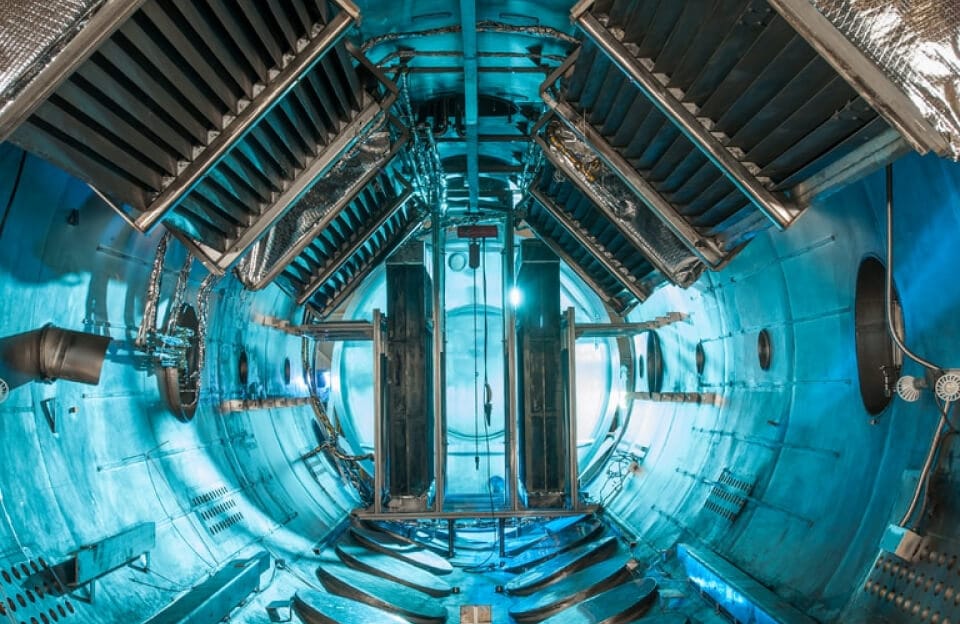When I started working with Industrial IoT systems, one of my biggest challenges was figuring out how to get sensor data from the shop floor to a cloud dashboard reliably.
If you’ve worked with MQTT, Node-RED, or Grafana before, you know the struggle — sensors sending random payloads, databases filling up, or Grafana showing blank panels at 2 a.m. 😅
So this post isn’t just another copy-paste tutorial. It’s my real process for sending IoT data to the cloud, with the exact setup I use in factories and demo projects.
Step 1: Understanding the Flow (Before You Touch a Wire)
When you design an IoT-to-cloud pipeline, think of it like a supply chain for data.
Data starts from the sensor, moves through MQTT, gets shaped by Node-RED or Python, and finally rests in a cloud database like MySQL or InfluxDB.
Here’s the typical flow I use in most projects:
Sensor → MQTT Broker → Node-RED → Cloud DB (MySQL / InfluxDB) → Grafana Dashboard
In one of our plants, vibration sensors on motors send data every 5 minutes. Node-RED listens, cleans the data, and writes it to InfluxDB Cloud. Grafana then displays real-time health dashboards.
It’s simple once you get the hang of it — but the first time I built it, I probably restarted Mosquitto 30 times trying to figure out why it wasn’t connecting!
Step 2: Picking the Right Database or Cloud
I learned this the hard way — database choice decides your headache level later.
- MySQL is great if your data is neat and doesn’t come too fast. It’s what I use for reporting dashboards where relational queries matter.
- InfluxDB is my pick for time-series data like temperature, vibration, or current. It handles continuous sensor data like a pro.
- If you’re going full enterprise, AWS IoT Core or Azure IoT Hub can scale better, but they’re overkill for small industrial setups.
👉 I’m soon writing two follow-ups:
- How to Push IoT Data to MySQL and Visualize in Grafana
- InfluxDB vs TimescaleDB for Industrial Data Storage
Both will have real screenshots and queries from my actual machines.

Step 3: Setting Up MQTT (The Backbone of Everything)
Most of my IoT gateways use MQTT — it’s light, reliable, and easy to debug.
Here’s how I usually set it up on Ubuntu:
sudo apt install mosquitto mosquitto-clients
sudo systemctl enable mosquitto
Then test it:
mosquitto_pub -t factory/temp -m "26.5"
mosquitto_sub -t factory/temp
If you see “26.5” pop up — congratulations, your first IoT message just went into the cloud highway 🚀.
💡 Pro tip from experience:
Always plan your topic hierarchy early, e.g.factory/line1/motor3/vibration/x_rms
Changing topic names later is a nightmare when 20 devices are already running.
Step 4: Node-RED — The Unsung Hero
I honestly think Node-RED is the reason many automation engineers like me got into IoT. It feels visual, but you can still inject logic when you need it.
My standard flow looks like this:
- MQTT → Function Node → InfluxDB Node
- Function Node formats the data:
msg.payload = { temperature: 28.6, vibration: 0.52, timestamp: new Date().toISOString() }; return msg; - InfluxDB node writes it directly to the database.
After deployment, I open Grafana, select InfluxDB as a source, and within minutes see live charts.
I remember the first time I saw those real-time vibration spikes — that’s when I knew IoT dashboards could actually replace manual log sheets.
Step 5: Storing Data — MySQL vs InfluxDB (What I’ve Learned)
Here’s what I tell every junior engineer on my team:
- Use MySQL if your manager wants tables, reports, or joins.
- Use InfluxDB if you need trends, patterns, and dashboards that auto-refresh every few seconds.
For MySQL:
CREATE TABLE iot_data (
id INT AUTO_INCREMENT PRIMARY KEY,
sensor VARCHAR(30),
temp FLOAT,
vibration FLOAT,
ts DATETIME
);
For InfluxDB (Python example):
client.write_points([{
"measurement": "motor_vib",
"tags": {"machine": "press01"},
"fields": {"vibration": 0.48, "temp": 29.3}
}])
InfluxDB handles time better, and Grafana loves it.
MySQL is good for historical data export or ERP integration.
Step 6: Visualizing in Grafana — Where It All Comes Alive
If you’ve never opened Grafana before, prepare to get addicted.
Once your database is ready:
- Add InfluxDB as a source
- Build panels for vibration, temperature, current, etc.
- Add alerts (for example, send Telegram alerts if vibration > 5 mm/s)
Within minutes you’ll have a live IoT dashboard that updates every few seconds.
I often keep one open on my phone while walking through the plant.
Step 7: Security — Lessons I Learned After One Scare
Early in my IoT journey, someone in our network accidentally subscribed to all MQTT topics because I had left the broker open. Since then, I never skip these:
- Always enable TLS/SSL in MQTT.
- Use a strong username/password.
- Keep your broker behind a VPN or private IP.
- Rotate credentials monthly.
Example:
mosquitto_pub -h yourbroker.com -p 8883 \
--cafile ca.crt -t factory/data -m "secure message"
A few hours of security setup can save months of cleanup later.
Step 8: When Things Go Wrong (and They Will)
Here are real issues I’ve faced:
| Problem | What Caused It | Fix |
|---|---|---|
| Data missing in Grafana | Timestamp mismatch | Convert to UTC before writing |
| MQTT dropping connection | Broker overload | Increase keep-alive interval |
| MySQL slowing down | Too many inserts | Batch writes or use InfluxDB |
I keep a small script that checks data flow every 5 minutes and sends a WhatsApp alert if anything breaks. Trust me, it’s worth it.
Real-World Example: Vibration Monitoring for Motors
One of our customers had 12 motors where failures weren’t predictable.
We installed Banner VT3 sensors, fed vibration and temperature data to Node-RED, and wrote it to InfluxDB Cloud.
Using Grafana alerts, they started catching early bearing issues weeks before breakdowns.
This simple IoT setup saved almost ₹ 1.5 L per motor per year in maintenance costs.
That’s when I realized IoT isn’t just about data — it’s about trusting your system to tell you when something’s wrong.
👉 How to Push IoT Data to MySQL and Visualize in Grafana (Coming Soon)
👉 InfluxDB vs TimescaleDB for Industrial Data Storage (Coming Soon)
Frequently Asked Questions
Q1. Which is the easiest way to send IoT data to cloud?
If you’re starting out, use Node-RED with MQTT. You’ll be sending live data in under an hour.
Q2. Which cloud database should I choose for IoT data?
Start with InfluxDB Cloud Free Tier. It’s perfect for time-series data and integrates nicely with Grafana.
Q3. Do I need to know Python for IoT data transfer?
Not at first — Node-RED can handle most flows. But Python helps automate complex logic or AI analysis later.
Q4. How can I make my IoT data secure?
Always use MQTT over TLS, keep strong credentials, and avoid exposing ports like 1883 to the public internet.
Q5. Can I visualize IoT data without Grafana?
Yes, platforms like ThingsBoard or Power BI work too, but Grafana is faster and free for engineers.
Final Thoughts
Sending IoT data to the cloud used to sound complicated.
Now, with a small MQTT broker, Node-RED, and Grafana, you can build a professional-grade industrial monitoring system in a single day.
This setup isn’t theory — it’s what runs in our factories every day.
So if you’re building your own IoT project, start small, stay secure, and let your data tell its story.