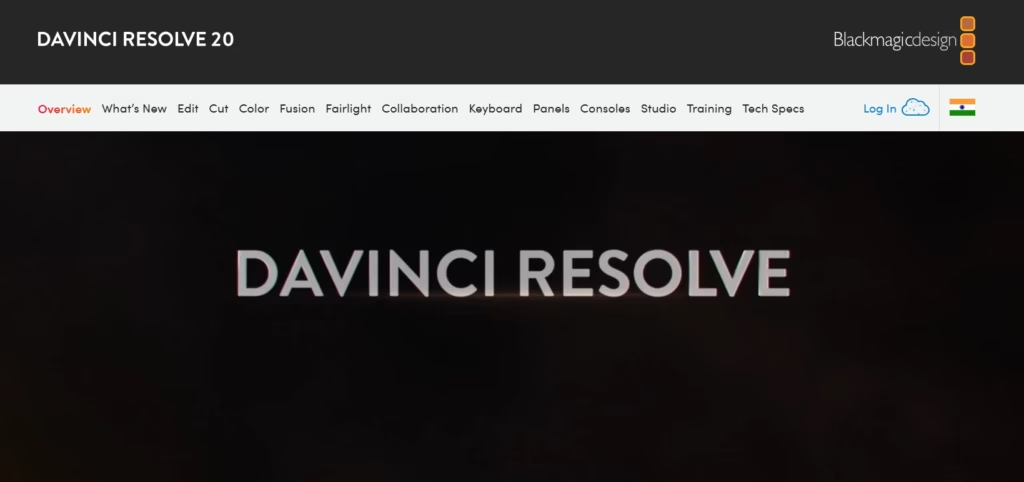Starting a YouTube channel in 2025 is easier than ever, but one thing that often holds beginners back is video editing. High-end software can be expensive and complicated. That’s why free video editing apps are a lifesaver — they allow you to create professional-looking videos without spending a single penny. techknowledge.in
I’ve spent months testing various apps on PC, Mac, and mobile devices to find the best free video editing apps for YouTubers. Whether you’re just starting your channel or want to improve your content quality, these apps can help you create stunning videos quickly.
👉 Related read: Best Free Video Editing Software for Beginners 2025
Why Free Video Editing Apps Are Ideal for YouTubers
- Cost-Effective: No need to invest in Adobe Premiere Pro or Final Cut Pro at the start.
- Beginner-Friendly: Many apps have intuitive interfaces and ready-to-use templates.
- Cross-Platform: Edit on your phone, tablet, or computer.
- Quick Learning Curve: Free tutorials are available online for most popular apps.
💡 Tip: Start with a free app, focus on storytelling, and upgrade later if needed. Your content matters more than the software.
Top Free Video Editing Apps for YouTubers in 2025
Here’s my curated list of apps that are beginner-friendly and feature-rich:
1. DaVinci Resolve
DaVinci Resolve is not just for professionals; it’s free, powerful, and suitable for YouTubers who want advanced editing.
- Best For: PC/Mac users wanting professional-quality editing.
- Pros: Color grading, multi-track editing, audio tools, no watermark.
- Cons: Heavy on system resources; may be overwhelming for absolute beginners.
💡 My experience: The first time I used DaVinci Resolve, it felt like stepping into a Hollywood studio. Start with small projects to avoid feeling lost.
2. HitFilm Express
HitFilm Express is a free app that combines video editing with VFX, perfect for YouTubers who want cinematic effects.
- Best For: Creators who want effects-heavy videos.
- Pros: Built-in visual effects, motion graphics, tutorials for beginners.
- Cons: Some advanced features require paid add-ons.
💡 Tip: Great for gaming channels, reaction videos, or cinematic short clips.
3. Shotcut
Shotcut is a lightweight, open-source app that’s beginner-friendly and works on Windows, Mac, and Linux.
- Best For: Beginners needing simple edits without complicated interfaces.
- Pros: Supports multiple formats, drag-and-drop interface, no watermark.
- Cons: Interface feels a bit outdated.
💡 My note: If you’re editing quick YouTube tutorials or vlogs, Shotcut is perfect.
4. OpenShot
OpenShot is simple, free, and ideal for beginners. It’s designed for quick edits and supports unlimited layers.
- Best For: Quick YouTube videos, vlogs, and social media content.
- Pros: Easy drag-and-drop, multi-layer editing, free templates.
- Cons: Can lag with large projects.
💡 Personal tip: Use OpenShot when you want to edit videos fast without overcomplicating the process.
5. iMovie
iMovie is Apple’s free app for Mac and iOS devices. It’s beginner-friendly and offers enough features to create polished YouTube content.
- Best For: Mac/iPhone/iPad users starting a YouTube channel.
- Pros: Easy-to-use interface, ready-made templates, seamless Apple integration.
- Cons: Only available for Apple devices; fewer advanced features than DaVinci Resolve.
💡 Tip: iMovie is perfect for lifestyle, travel, or vlog channels.
Comparison Table
| App | Platform | Ease of Use | Best Feature | Ideal For |
|---|---|---|---|---|
| DaVinci Resolve | PC/Mac | Moderate | Professional color grading | Aspiring pro YouTubers |
| HitFilm Express | PC/Mac | Moderate | VFX and motion graphics | Gaming, cinematic creators |
| Shotcut | PC/Mac/Linux | Easy | Lightweight & simple | Beginners, tutorials |
| OpenShot | PC/Mac/Linux | Easy | Quick edits, drag-and-drop | Vloggers, social media |
| iMovie | Mac/iOS | Easy | Templates & seamless editing | Apple users, lifestyle vloggers |
Tips for YouTubers Using Free Video Editing Apps
- Focus on storytelling: Editing is about making your content engaging.
- Learn shortcuts: Saves time and increases productivity.
- Start small: Edit short videos (2–5 minutes) before tackling longer content.
- Use free tutorials: YouTube has countless lessons for each app.
- Export settings matter: Optimize for YouTube resolution and formats.
Want to explore more about free video editing tools? Check out this detailed TechRadar guide on free video editing software.
FAQs
Q1: What is the easiest free video editing app for YouTubers?
OpenShot and iMovie are considered the easiest for beginners.
Q2: Can I edit YouTube videos professionally with free apps?
Yes! DaVinci Resolve and HitFilm Express offer professional-level tools for free.
Q3: Do these apps add watermarks?
No, all the apps listed here allow watermark-free exports.
Q4: Which free app is best for mobile YouTubers?
iMovie (iOS) and KineMaster (free version for Android/iOS) are great mobile options.
Q5: Can I switch from free to paid later?
Absolutely! Start free, learn the basics, and upgrade when your channel grows.
Conclusion
You don’t need expensive software to start your YouTube journey in 2025. The best free video editing apps can help you create engaging, professional-quality content.
Start with an app that matches your comfort level and device:
- Beginners: OpenShot, iMovie, Shotcut
- Growing creators: DaVinci Resolve, HitFilm Express
🎬 Remember: Your creativity and consistency matter more than the software you use.
Keep creating, keep learning, and your audience will notice – techknowledge.in.