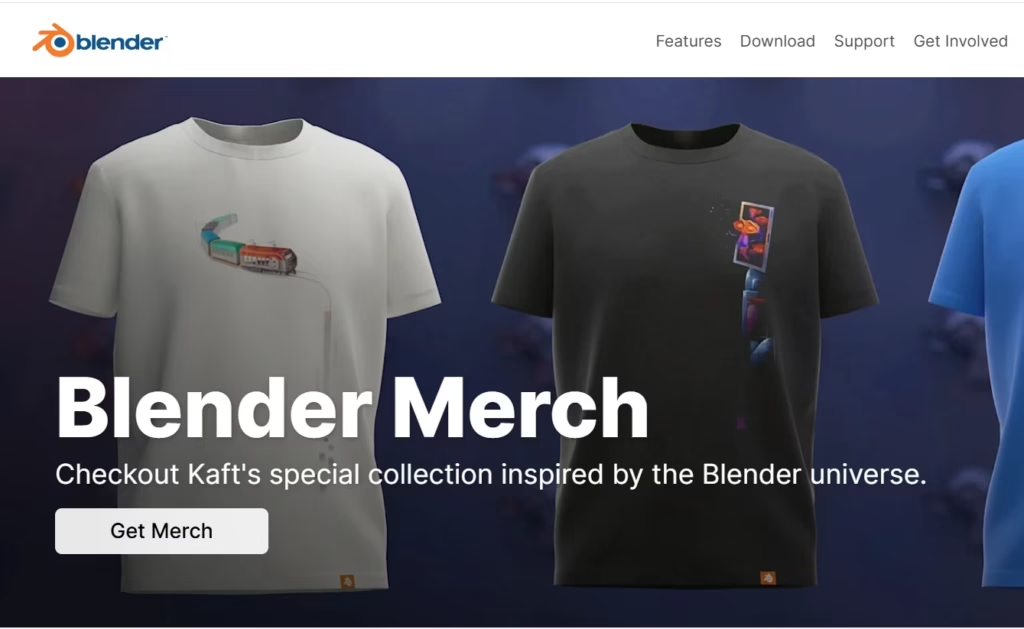Animation is no longer limited to big studios or professional animators. In 2025, with the right tools, anyone can bring their ideas to life — whether it’s for YouTube, social media, games, or personal projects – techknowledge.in.
The challenge many beginners face is choosing the right software. Some tools are too complex, while others lack the features needed to create something impressive. That’s why I’ve tested and curated a list of the Best Free Animation Software for Beginners 2025— tools that are easy to learn, powerful, and completely free.
Whether you dream of 2D cartoon characters, motion graphics, or even 3D animations, there’s something here for you.
👉 Related read: Best Free Video Editing Software for Beginners 2025
Why Free Animation Software is Ideal for Beginners
Starting with free tools has several advantages:
- No financial risk: You can experiment without spending money.
- Learning curve friendly: Many free tools are simpler and come with tutorials.
- Community support: Free software often has vibrant communities ready to help.
- Upgrade potential: Once you gain confidence, you can move to paid versions or plugins.
💡 Tip: Even professional animators sometimes start projects in free software to prototype ideas before moving to premium tools.
Top Free Animation Software for Beginners in 2025
Here are my top picks, based on ease of use, features, and learning support:
1. Blender
Blender is one of the most powerful free 3D animation software tools available. Though it can do much more, it’s beginner-friendly if you follow tutorials.
- Best For: 3D animation, modeling, and rendering.
- Pros: Completely free, professional-grade features, huge community.
- Cons: Learning curve can be steep for complete beginners.
💡 My experience: Blender is like a toolbox with endless possibilities. Start small with simple 3D models and animations — you’ll quickly feel accomplished.
2. Krita
Krita is mainly a digital painting tool, but it also supports 2D animation. Perfect for frame-by-frame animation beginners.
- Best For: 2D hand-drawn animation and frame-by-frame projects.
- Pros: Free, open-source, easy to learn, excellent brush engine.
- Cons: Limited 3D capabilities.
💡 Tip: Use Krita if you love drawing and want to see your characters move on screen.
3. Synfig Studio
Synfig Studio is a free 2D animation software ideal for vector-based animation. It’s powerful enough to create professional-quality animations.
- Best For: 2D vector animations.
- Pros: Automation of tweening, open-source, beginner-friendly tutorials.
- Cons: Interface can feel outdated.
💡 My take: If you don’t want to draw every single frame, Synfig’s automatic tweening will save you hours.
4. Pencil2D
Pencil2D is a lightweight 2D animation software perfect for beginners who want to try traditional hand-drawn animation.
- Best For: Frame-by-frame 2D animation beginners.
- Pros: Simple interface, minimal setup, free.
- Cons: Limited advanced features.
💡 Personal note: Pencil2D is perfect for students or hobbyists. I recommend starting here before diving into more complex tools.
5. OpenToonz
OpenToonz is a professional-grade 2D animation software used in studios like Studio Ghibli. The free version has enough features for beginners.
- Best For: 2D cutout and hand-drawn animations.
- Pros: Advanced features, free, strong community.
- Cons: Interface can be complex at first.
💡 Tip: Take it step by step — start with simple characters and short scenes to learn the workflow.
Comparison Table
| Software | Type | Ease of Use | Best Feature | Ideal User |
|---|---|---|---|---|
| Blender | 3D | Moderate | 3D modeling & rendering | Aspiring 3D animators |
| Krita | 2D | Easy | Frame-by-frame drawing | Artists & illustrators |
| Synfig Studio | 2D | Moderate | Automatic tweening | Vector animation beginners |
| Pencil2D | 2D | Easy | Simple traditional animation | Hobbyists & students |
| OpenToonz | 2D | Moderate | Studio-level 2D animation | Serious 2D animators |
Tips for Beginners
- Start small: Don’t try to create a 5-minute animation on day one.
- Focus on storytelling: Even simple stick figures can tell a great story.
- Use tutorials: YouTube and the official communities are full of free lessons.
- Be patient: Animation takes time — every second of animation may need 12–24 frames.
- Experiment with different tools: Each software has unique features, try a few before committing.
Want to explore more about free animation software and learn tips from professionals? Check out this TechRadar guide on free animation tools.
FAQs
Q1: What is the easiest free animation software for beginners in 2025?
Pencil2D and Krita are the easiest to start with, especially for frame-by-frame animation.
Q2: Can I make 3D animations for free?
Yes, Blender is a complete free solution for 3D modeling and animation.
Q3: Do free animation tools have watermarks?
No, the software listed here allows watermark-free animations.
Q4: Which software is best for YouTube animations?
Blender for 3D content, and Krita or Synfig Studio for 2D content.
Q5: Are these tools suitable for students?
Absolutely! All tools are free, beginner-friendly, and perfect for learning animation skills.
Conclusion
Animation in 2025 is more accessible than ever. You don’t need a big studio, expensive software, or years of experience to create your first animation.
Whether you choose Blender for 3D modeling, Krita for 2D hand-drawn characters, or Synfig Studio for vector animations, the key is to start creating.
🎨 Animation is about bringing ideas to life — the tool is just your brush.
Pick a software, experiment, make mistakes, and enjoy the creative journey – techknowledge.in.